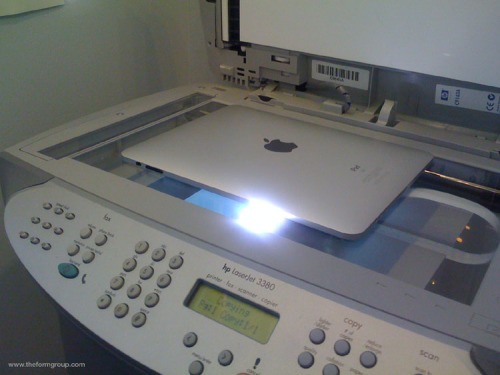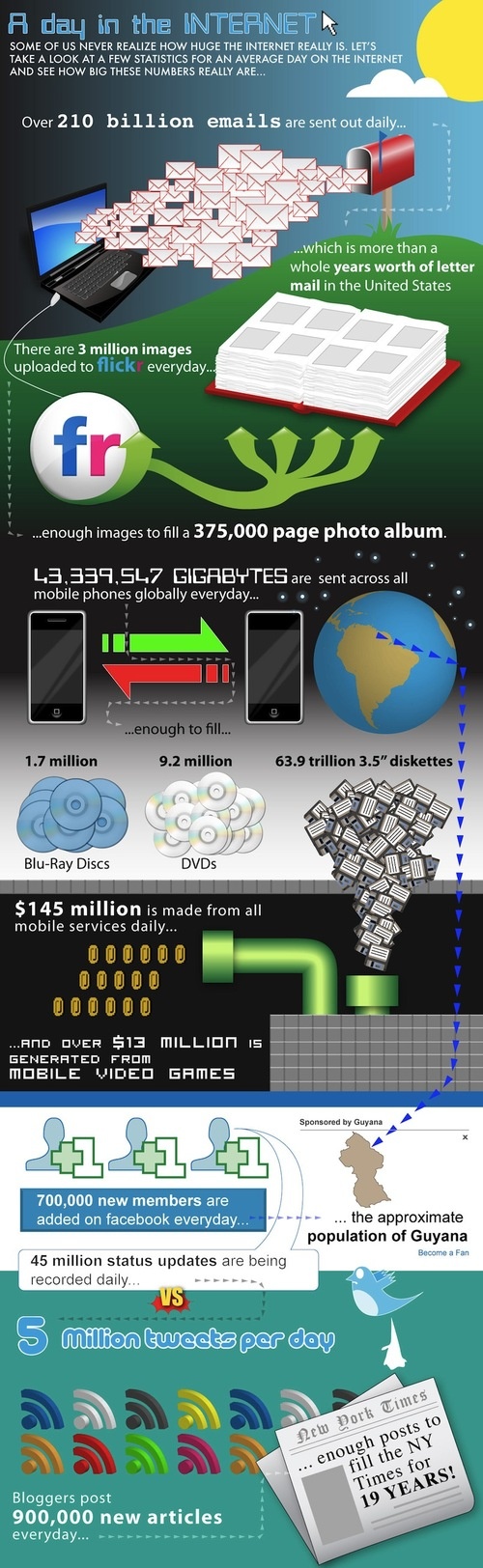A few weeks ago, I met a couple of guys who I ended up talking to about technology and education and the fusion/non-fusion of them. Well, my ideas are pretty backward and perhaps we should discuss them sometime, but they ended up mulling it over and then told a mutual friend that they had talked to me. They suggested that perhaps they could pull me out of the Dark Ages into reality by getting an iPhone into my hand.
The friend stated for them plainly, that I own an iPhone [2 years, 2 months and about 27 wonderful days] and he called me one of the most “connected” people he knows. I would have loved to have been part of the conversation.
Anyway, I think I know what I’m talking about. I’ve been online almost constantly since 1998. BUT…I did appreciate some of the comments those guys gave me and will continue to mull them over as they pertain to my aversion to computers in education (so-to-speak). I accept this tiny, little, electo-metallic boxy thing that I carry in my pocket as a gift from God. I use it to communicate (email/text), build community and share updates and pictures with family (Facebook), to entertain myself (MLB App), to bank, to worship (Bible/iTunes), to navigate/map, to take and edit pictures/video, to shop (Amazon), to read news, to be my watch, to refer/learn (Dictionary, Wikipedia), to wake me up in the morning and tell me the time during the night, to know what is on the schedule (CalenGoo), to read news/weather, to rent movies, to watch live baseball games, to take notes, to find restaurants and dozens and dozens of other things on a more irregular basis. That’s actually all the same stuff I used to do before I got my iPhone. Now I just use my PC less and my TV a lot less. (The weirdest app I have is one where I can sort of take a “walking” tour of the Louvre.) My kids use my phone to play games.
Convenient and helpful as it is, it can be a crutch. It can be a distraction. And it’s an inner war I face to turn to the little screen for a diversion instead talking to the persons near me, especially people near me.
For instance, for six months or so I have been using my iPhone as a Bible reader during Sunday School. I like it. I can take notes on it and can turn between chapters faster than those with a Bible. It’s easy to read and easy to use, but the temptation to research my dissertation or baseball stats or shop for books is present.
For instance two, comparing the horsepower between vehicles, better grass-seeding tactics or listening to the police scanner in Dubque are not acceptable activities when I ought to be talking with Christie, feeding Bear, instructing my children in righteousness, or just laughing at their jokes.
There are further dangers that stem from believing what only seems to be true that Google and Wikipedia have all the answers–or at least they’re gaining ground.The fact is, “the world is too much with us, late and soon” (Wordsworth). There have always been these same struggles.
Further, I am a Gospel-bound supernaturalist. I believe that the things of this world are not real, in that, they won’t last, they will fade, they cannot come with me to eternity. My credo confirms that “it is not death to die.” And so I must live like I believe that the things of the world belong ultimately to the rubbish heap. And that includes iPhones (I’ve already spent through one) and the things thereon.
But still we are allowed to enjoy the blessings and graces and pleasures that God permits. Video rentals and White House press briefings are not off-limits to Christians just because some of them are foul. Some people are going bonkers for the iPad, but I can’t imagine holding a conversation with that thing pressed to my ear.
There will always be abuses. Grown men and women will forsake sleep so they can play video games through the night. Television sets carry deep immorality and irreverence to all homes. Calendars, journals, restaurants and baseball can all be abused, too.
I really, really try not to be an iPhone snob. I really do. I almost always try not to even refer to it. My little bit of playfulness about its superiority is 99% play and tease. The phone doesn’t need me to sell it. Last night, in a heroic act of deference, I sent Christie to the store with my phone and took no phone to run my two-hour work errand with three of the boys. I didn’t even miss it…though I did wish I had an old-fashioned watch.
[I’m taking a breath right here, surveying the broad swath of mess I just made and haven’t yet addressed the title of the post…and now going on.]
So—to be abrupt and to throw in a non-sequitur just for kicks—what I really started out to say here in this post is that someone lost their new, prototype, camouflaged iPhone. It fell in the “right” hands so we could revel in it’s niceness. Read about it below.
Read Full Post »